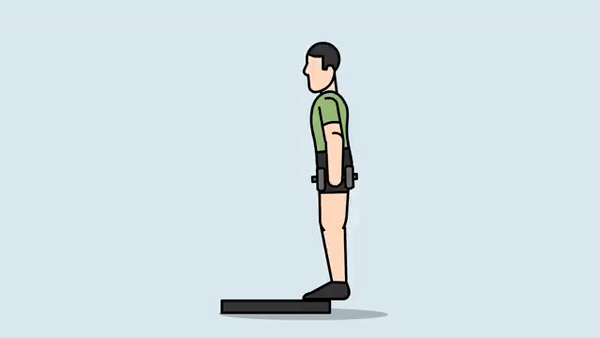How to Work Out at Home Using Hand Weights
Sometimes it's just way more convenient to work out at home instead of in a packed, sweaty gym. If you share this sentiment, purchase some hand weights (which are also called dumbbells) and give these exercises for your whole body a try.
1
1. Selecting Your Hand Weights
1
Know what hand weights are good for.
Keep in mind that hand weights are also called dumbbells or free weights. Exercises that use hand weights are good for building up strength, increasing your endurance, and building muscle mass.
2. Purchase a set of hand weights if possible.
It is good to buy varying dumbbell weights because you can then progressively challenge yourself as you progress with your weight training. The standard combination of weight to buy is two 5 pound weights, two 10 pound weights, and two 15 pound weights. To test whether or not a set is good for you, pick up the smallest weight in the group. Lift and lower this hand weight 10 times. If you are exhausted and don’t think you could do more than 10, that weight set is too heavy.
- Similarly, If you have spent a lot of time working out and think that these weights won’t challenge you, purchase heavier weights. Employees at your local sport goods store should be able to help you determine which set of weights will work best for you.
3. Decide what kind of style you want. Some hand weights have contours that guide you as to where to put your fingers. Others are smooth. They come in a variety of colors and materials, including metal, neoprene or plastic. Determine which kind you want based on your personal preference.
- Keep in mind that a hand weight that has a grip that is too wide will cause more fatigue than normal.
4. Determine the number of reps you are comfortable with. Reps are the number of times you do a certain exercise. Listed below are different exercises you can do with hand weights. The number of reps, however, is up to you and your comfort level. Generally, a person just beginning to use dumbbells will begin with 10-12 reps on each exercise and then work his/her way up from there.
Method 2
Working Out Your Chest
1. Bench press with hand weights. You will need a stepping stool, camping cooler or workout bench for this exercise. You could also lie on the floor, an exercise ball or stack some books for extra spinal support. Lie back on the camping cooler or bench so that your knees touch the edge of the platform and your feet are firmly planted on the ground.
- Hold a dumbbell in each hand. The dumbbells should be lying along your body at chest level. Your palms should be facing towards your feet.
- Raise the dumbbells straight up towards the ceiling. Your elbows should be close to locking but they should not quite lock. Hold the dumbbells in the air for a moment, keeping your arms steady.
- Lower the dumbbells back to your chest and repeat these steps.
2. Do the Lying Fly exercise. You will again need a bench or camping cooler for this exercise. You can also lie on the floor or on an exercise ball or stacking books. You must lie with your knees touching the edge of the camping cooler or bench and your feet firmly planted on the ground.
- Grab a dumbbell with each hand. Spread your arms so that they run perpendicular to your body, holding the dumbbells at body height.
- Raise the dumbbells until they are side by side above you. Hold them there for a moment and then lower them back to body height.
- Try to keep your elbows bent at the same angle throughout this exercise.
3. Do the straight-arm pullover. Lie on the top end of your bench. Your feet should be firmly and flatly placed on the ground.
- Hold a one hand weight with both of hands so that your arms extended above your head. You should try to keep your arms as extended as possible.
- Raise the hand weight straight up into the air. The top of one end of the hand weight should be facing the ceiling. Hold the weight in place for a moment.
- Slowly release your arms back down to their position above your head. Repeat.
Method 3
Working Out Your Back
1. Do the wide row exercise. Working out your back will not only make you look good, but it will also keep your back healthy and strong. For this exercise, keep in mind that you should breathe out when lifting the dumbbells up, and breathe in when releasing them back into resting position.
- Get into a semi-squat position with your torso flexed forward while bending at the hips. Keep the back straight throughout. Hold one dumbbell in each hand so that your palms are facing your body. The dumbbells should start just below your knees.
- Lift the dumbbells straight up so that your arms form right angles. You should not alter how your knees and hips are bent.
- Hold the dumbbells up for a moment and then let them slowly drop back down into resting position.
2. Do the deadlift exercise. The deadlift will work out your back (extensors), glutes, and hamstrings.
- Stand straight with the knees slightly bent.
- Lower the dumbbells until they hang over the top of your feet by bending at the waist. Keep your back straight, and do not move your legs. You should feel a stretch in your hamstrings.
- Raise yourself back up slowly to starting position. Repeat.
Method 4
Working Out Your Shoulders
1. Do a palms-in shoulder press. Have toned shoulders can be very attractive and really well-toned shoulders can even be seen through clothing. Impress your crush with some rocking shoulders.
- Stand up, holding dumbbells in both hands. Hold the dumbbells at shoulder level. Your palms should be facing each other.
- Extend your elbows until they come close to locking. The dumbbells should get raised straight into the air--hold them in this position for a moment.
- Slowly lower your arms so that the dumbbells are back at shoulder level.
2. Do a seated shoulder press. Sit on the edge of a chair, bed, workout bench, couch or box.
- Lift the dumbbells so that they are at shoulder height with your palms facing forward.
- Push the dumbbells straight in the air. Your elbows should come close to locking but do not lock.
- Hold the dumbbells in the air for a moment and then slowly lower them back to your shoulders.
3. Do a lateral raise. Lateral raises are a great standing exercise to buff up and tone your shoulders. You can also do them while sitting but instead of holding the dumbbells in front of you, hold them down by your sides.
- Hold a dumbbell in each hand and hold your hands in front of your hips. Your palms should be facing each other.
- Lift your arms out to your sides until they are almost parallel with the ground. Hold them in this position for a moment and then release them back down to your hips.
Method 5
1. Do an alternating bicep curl. A bicep curl is the standard bicep workout done with hand weights. Doing an alternating curl means you switch back and forth between your arms so that you get an even workout.
- Stand with your feet apart and flat on the ground. Hold a dumbbell in each hand and let each hand hang down at your side with your palms facing forward. As you curl up, your palms should be facing your shoulder.
- Raise your right dumbbell so that it reaches shoulder height by curling your forearm up towards your chest. The underside of your forearm should face up towards the sky.
- While lowering the right dumbbell, begin to lift the left one up in the same manner. Avoid jerking your body backwards to help you lift the dumbbells. If you are doing this, your dumbbells are too heavy.
2. Do a hammer curl. A hammer grab is another way to work out your biceps. This gets its name from the way you hold the dumbbell like the handle of a hammer.
- Grab a dumbbell in each of your hands so that your palms face in towards your body. Hold your arms down by your sides.
- Curl your arms and lift the dumbbells so that the tops of the dumbbells come toward your shoulders. The inner side of your forearm should be facing to the side.
3. Do a seated isolated dumbbell curl. Seated arm exercises can be great to do while watching TV. This is called an isolated exercise because it only works one of your muscle groups.
- Sit on the edge of a chair or bench. Hold one dumbbell in your right and let your arm hang down so that your right elbow rests against the inside of your right thigh.
- Raise the dumbbell until it almost reaches shoulder height. It should not actually reach your shoulder or else the bicep will disengage. Hold it there for a pause of 5 to 10 seconds and then slowly lower it back to towards the ground.
- Repeat these steps with the other your other arm.
Method 6
Working Out Your Triceps
1. Do a two-arm tricep extension. This workout only uses one dumbbell. You can do this while standing or sitting.
- Grasp one dumbbell with both of your hands and hold it behind your head. Your arms should be bent into right angles with your forearms running along the sides of your head so that the dumbbell is behind your head.
- Extend your elbows and lift your forearms so that they are pointed vertically above your head with the dumbbell. Hold that position for a moment and then lower them back to the right angle position behind your head.
2. Do a triceps kickback. Stand with your back straight, and hinge forward from the hip. Start with arms hanging down, with your elbows to your ribs. This is the start position. Lift from the forearm only, so that the arm straightens parallel with the torso. The palm should turn up as it approaches the hip. As the elbow bends, lower the forearm. Repeat for the desired number of sets and repetitions.
3. Do a lying-down extension. Lie down on your back either on the ground or on your bed. If you have a workout bench at home, lie down on that.
- Hold a dumbbell in each hand so that your palms are facing up. The outside of your forearms and elbows should be facing up towards the ceiling so that your arms create two upside-down ‘V’s. This is the resting position.
- Raise the dumbbells up to the ceiling by extending your elbows. Hold the dumbbells in the air for a short pause and then lower them back down to the resting position.
Method 7
Working Out Your Lower Body
1. Squat with dumbbells. You can easily use dumbbells to add resistance to squats. This exercise will help you build strength in your lower body.
- Hold a dumbbell in each hand while in a standing position.
- Squat straight down by bending your knees. Do this so that the dumbbells are just above the floor. Hold that position for a moment.
- Slowly stand back up, keeping your arms steady, your back straight, and your abs clenched.
- Hold a dumbbell by your side in each hand.
- Take a wide step forward with your right leg and lower your body. Keep your left leg still and your back straight.
- Push your heel down as you raise yourself back to starting position.
- Do the desired amount of repetitions before switching to your left leg. Make sure you do the same number of repetitions for both your right and left leg.
- Grasp a dumbbell in each hand, and hold them by your side.
- Stand with the ball of your wooden on a wooden plank or platform. Your heels should begin by resting against the ground.
- Raise your heels while exhaling, and lower yourself on the inhale.
- An overhead press as you squat
- Walking lunges with bicep curls
- Sumo squats with upright rows
2. Do dumbbell lunges. This exercise will work out your quadriceps in the front of your thighs. These are like normal lunges, only you are holding dumbbells.
3. Add weights to calf raises. As the name implies, calf raises will work out your calves. For this, you will need a wooden plank, platform, or a thick book about two or three inches off the ground.
4. Combine upper and lower body exercises. If you want to increase the intensity of your exercise without increasing the length of your work-out, you can combine upper and lower body workouts. You might try:
The Kinect was released in 2010 as a peripheral for the Xbox 360 and was marketed as a way to add motion controls to games. Microsoft even added it as a peripheral when marketing the Xbox One, boosting features in it such as voice control for the console. While some see it is as nothing more that a video-game add-on, the Microsoft Kinect commands technologies that extend practical usage beyond the gaming realm.
After Microsoft released the SDK for Kinect, it has been a vital part in many medical, robotic and other fields, re-invented as part of a homemade hack, a university research project and lots more. Here are just 10 of the innovative ways the Microsoft Kinect is being used.
1. Produce high-Quality 3D Scans
The Kinect Fusion project allows a user to use an off-the-shelf Kinect camera as a 3D scanner for producing high-quality 3D scans of small or large objects.
With smaller objects, the user has to move it around in front of the sensor while with large objects, the user moves the sensor to scan it. As said by Shahram Izadi, a senior researcher at Microsoft Research, "The amazing thing about this solution is how you can take an off-the-shelf Kinect for Windows sensor and create 3-D models rapidly". The software is available in the Kinect For Windows SDK.
2. Help With Stroke Recovery
Stroke Recovery With Kinect is a project sponsored by Microsoft Research and Seoul National University with the aim of providing a low-cost home rehabilitation solution for stroke victims.
Users will be given exercises that will improve their motor functions. Their activities will be monitored with Kinect’s scanning ability, and a program that helps keep track of their progress. This allows the patients to recover from home under private care or with family, instead of hospital environments. Their recovery levels can be measured and monitored by the system, and researchers believe the game-like atmosphere generated will help patients recover faster.
3. Translate Sign Language
Researchers in China, in collaboration with Microsoft Research, developed the Kinect Sign Language Translator, a system that can translate sign language into spoken and written language in near real time.
This will allow communication between those who speak sign languages and those who don’t. This is also helpful to people who speak different sign languages – there are more than 300 sign languages practiced around the world. The Kinect, coupled with the right program, can read these gestures, interpret them and translate them into written or spoken form, then reverse the process and let an avatar sign to the receiver, breaking down language barriers more effectively than before.
4. Retrieve Data Via Gestures
Surgeons in the middle of a surgery may need certain information about their patient and this requires them to interact with non-sterile surfaces which may be detrimental to the surgery. Hence, they need to scrub out or depend on auxiliary team members to extract that info from them.
With GestSure however, they can use gestures to manipulate images via the Kinect, from inside the operating room. Not only does this minimize problems from information transfer, it also saves time by giving surgeons access to the data they need as soon as possible.
5. Virtual Reality Interaction
The Holoflector is an augmented reality mirror. Behind the mirror is a large LCD monitor and right above the mirror is the Kinect.
When a person stands in front of the Holoflector, the body movement will be captured and transferred onto the mirror. The system can also detect the presence of a foreign object such as a phone you hold in your hand while in front of the system. It is also possible to add virtual objects into your projected image in the mirror and have them interact with your image. Check out the video for a visual demo of what the Holoflector can do.
6. Hack A System Via Avatar
In a case of life imitating art, security researcher at p0wnlabs, Jeff Bryner, showcased how one can use a 3D avatar to hack into a computer system.
Combining a Kinect, a few hacking tools and a 3D environment, Kinectasploit allows a user to break into a computer’s security system using body gestures. The system works almost like a video game. In one demo, a hacker ‘shoots’ at WiFi targets to break into them.
7. Turn Any Surface Touchscreen-Enabled
Ubi Interactive developed their software, Ubi, which combines your Windows 8 computer, a Kinect and projector to create an interactive touchscreen off any surface.
Basically you can project the system onto any flat surface such as a wall and turn that wall into a touchscreen surface you can interact with. With the Kinect sensor picking up the input, users can make interactions by waving, taping, swiping or zooming on the surface like they would a touchscreen device. No other special setup is needed.
8. Virtual Clothes-Fitting
Wouldn’t you like to see how a piece of clothing would look on you without the hassle of going to the dressing room? You can, with Fitnect, an interactive dressing room where users can pick out clothing and try them all out virtually.
Here, the Kinect is used to take a scan of a body then they can apply their choice of attire on a screen, letting them quickly check out how a piece of clothing looks on them. This allows for a better online shopping experience particularly when buying clothes.
9. Augmented Anatomical Overlay
The Magic Mirror, developed by Tobias Blum of the Technical University Of Munich, is an augmented reality app for the Kinect that overlays anatomical data such as organs and skeletons on a user.
By standing in front of the Kinect, the user can see in real-time bone structure projected on the area of focus e.g. near the chest or the stomach, much like getting X-ray vision. Note that it isn’t the user’s actual bone structure being projected, but the device proves valuable as an educational tool for learning body anatomy.
10. Control Robots With Body movement
In another case of copying from the movies, many users have hacked their Kinect to allow users to control robots via body movement. There are more than a handful of these videos on Youtube where hacked Kinects can be used to copy the movement of limbs with surprising accuracy.
Even NASA has gotten into the game, combining an Xbox One Kinect to control a robotic arm and an Oculus Rift to provide first-person view. NASA hopes to install the system aboard the International Space Station if testing proves successful.
Have you ever reminisced about the technology you used as a child or teenager? It’s amazing how excited we were back then with electronics like the Nintendo game console or a mobile phone the size of a toolbox. While we may make a fuss over receiving a delayed email or having a dropped call, the technologies we enjoy today would not come to be without these pioneers and the breakthroughs they delivered.
Today we will take a trip back to our childhood days and have a look at the technologies that used to fascinate us (and still do today, for different reasons).
Each of the technology has since been substituted with better gadgets or systems, but the significance they contributed to their field of use may never be replaced.
1. Portable Music
The Walkman and Discman were essentially the predecessor to modern day iPods. The Walkman lasted less than 35 years.
Walkman
The Walkman TPS-L2 was the first portable audio cassette player that the world had ever seen. Sony had sold 220 million units worldwide since its introduction in the 1979. Back then, Sony had predicted a sales rate of 5000 units per month, but instead, a whopping 50,000 units were sold within the first two months.
That was perhaps not surprising given that it was the first time people could listen to music on-the-go. We were no longer confined to listening to music on the radio at home or in the car; the walkman allowed us to bring our favorite music on the bus or train, or when out for a jog. It was such a popular device in the 1980s that the term ‘Walkman‘ was officially included in the dictionary in 1986.
Discman
It got some competition from the Discman, as CDs gained popularity in the early 80s. In 1984, the D-50 portable Compact Disc (CD) player of the Sony Discman was introduced. It had superior sound quality and the ability to skip tracks, giving users the choice to opt for higher quality audio formats. By 1999, Sony had shipped more than 10 million units worldwide.
The shift from physical audio storage to mp3 players began in 1997 with MPMan by SaeHan Information Systems, giving music lovers ease of access to music and larger storage space. The Walkman was discontinued in January 2013 followed by CD players that went out of fashion as soon as Apple introduced its most advanced music player – the iPod.
2. Video Home System (VHS) technology
VHS was a household item for about 35 years. Users back then knew how horrible it was to ‘programme a VCR’.
Have you heard of the videotape format war? What initially began as a joint collaboration between JVC, Sony Corporation and Matsushita Electric (aka Panasonic) to create a home video standard for the Japanese consumer eventually fell apart – JVC eventually developed VHS (1973) and Sony developed Betamax (1975).
In 1980, the total number of videocassette recorder (VCR) units sold for VHS and Betamax formats were level at 10 million units each. But a mere 8 years later, VHS had the lead with over 200 million units; Betamax remained stagnant at 25 million units since 1984. VHS became the agent that brought movies from the theatres to the living room.
The decline of VHS technology came about when it gave way to optical disc formats such as the VCDs (1993) and DVDs (1996). While many manufacturers still produce combination (DVD+VHS) units, the VHS standalone unit was discontinued in Oct 2008.
Nevertheless, even though the last major Hollywood motion picture released in VHS was in 2005 (A History of Violence), blank tapes are still sold in many places as VHS VCRs are still owned by many households today.
3. LaserDisc (LD) Technology
LD technology was the basis for the development of CD and DVD. The laser disc lasted only 23 years.
First marketed in 1978 and produced by MCA, it was first known as DiscoVision; the first LD player was produced by Phillips. LD technology produced higher-quality video and audio compared to VHS but was significantly costlier as well. Each laser disc was 30 cm in diameter. In comparison, today’s DVD are 12 cm across; the MiniDVD a mere 8 cm across.
Back when the popularity of laser discs reached a slight peak in the 1990s, laser disc titles were often rented instead of purchased as it cost around USD100 to own a piece. It’s no surprise that laser discs only lasted until 2001, ending with the last title ‘The Cell’. Pioneer ceased production of the LD players in 2009, leaving behind a public craving for more refined audio and video quality for movie titles releases.
4. Gaming
Nintendo Entertainment System (NES)
Although released in Japan in 1983, the U.S. would only see the Nintendo Entertainment System in 1985. Considered the best-selling console of its time, a total of over 60 million NES units were sold globally at the end of its run in 1995.
Famicom
The 8-bit video game console was an immediate hit when first released. In the Asian market, the console was marketed under the name ‘Family Computer’ or ‘Famicom’, except in South Korea, where it was known as ‘Hyundai Comboy’. By the end of 1984, Nintendo had sold over 2.5 million units of Famicom in the Japanese market.
NES had developed video game hits such as Super Mario Bros. 3 (1988), which had grossed over US$500 million after selling more than 7 million copies in America and 4 million copies in Japan, earning itself the title of most successful standalone home video game in history.
More Games
In the 1990s, the next generation 16-bit video game consoles such as the Sega Genesis and Nintendo’s very own Super Nintendo Entertainment System were at its wake.
They inevitably took over NES’s position, but not without being influenced by the new standards it had set for video game consoles – their then new 4-way directional control pad are still on most video game controllers today including the Xbox and Sony PlayStation.
NES had also revived interest in video games for both adults and children after the video game crash of the early 1980s and even turned video games into a multi-billion dollar industry in only five years.
5. IBM PC & Compatibles
The IBM Personal Computer came into the world in 1981, and in many ways was the first true ‘PC’ setting the standard for many future PCs that follow. The line of true IBM PCs were discontinued in 1987.
Its influence back then was so widespread that its release resulted in the development of IBM Compatibles by other computer companies. These clones duplicated the key features of the original IBM PC and incorporated MS-DOS (a separate version of the PC-DOS which was the OS for IBM computers).
Many of these clones suffered from software and hardware compatibility issues. One notably successful clone was the Compaq Portable, which was not only 100% IBM PC compatible, but also offered the portability (the size of a sewing machine) which IBM did not provide.
6. Dial-up Internet Access / Modem
While we may joke about how long ago dial-up feels like, it was only first introduced to the public in 1989 by The World. If you are way too young to know what ‘dial-up’ is, click here to check it out.
It was the best of times (yay, we’re connected); it was the worst of times (for the love of bacon, load!). Who could’ve forgotten how we mischievously termed World Wide Web (WWW) as the World Wide Wait because of its slow and insufferable loading times!
Need for Speed
Over the past decade, we watched as dial-up Internet access, made possible by 28.8k or 56k modems, get replaced by broadband access. Today, Singapore boasts the highest average peak connection at 60.39 Mbps, while the second-highest is Sweden with 46 Mbps. And Google Fiber plans to push the limit some more, to up to 1000 Mbps.
7. Floppy Disk Drive & Diskettes
Frustrated because your 4GB pen drive is full? Well, back when floppy diskettes were a thing, we made do with less than 3MB per diskette (with an M, not a G). Nowadays, you rarely see a floppy disk drive in a new PC anymore.
Before USB flash drives, memory cards, portable hard disk drives and CD/DVD storage, we used to store computer documents in portable floppy diskettes. The first floppy diskettes were commercially available in 1971 and were 8 inches in diameter. It became smaller over the years, decreasing from 5.25 inches (Shugart Associates, 1976) to 3.5 inches (IBM, 1982).
Before It Became The Save Icon
As the floppy diskettes became more compact, storage capacity increased from 80KB to 2.88MB. Even with such limited capacity, it did not stop the floppy diskettes from being the main means to transfer data into a computer – in fact, in 1997, there were 5 billion 3.5" floppy diskettes in use. As a result, many personal computers eventually came packaged with floppy disk drives.
Increasing software sizes demanded for larger storage capacity, giving rise to Iomega zip drives (1994), recordable CDs (CD-R) (1988) and rewritable CDs (CD-RW) (1997), all of which can carry hundreds of MB in storage. They have yet gone into extinction in some places (like Japan and India), the floppy diskette is still heavily used in the millions, but Sony has officially stopped production of floppy diskettes in 2009.
8. Cathode Ray Tube (CRT) Screens & Monitors
If you’ve seen actors on TV watching a large box-sized thing with a screen, that’s the CRT monitor. Used both as a computer screen and a TV screen, CRT monitors were big for a good century before giving way to LCD monitors in the year 2000.
CRT technology goes as far back as 1897, when the first cathode-ray tube was built. After the technology was used for television sets in the 1930s, we came to use it as part of the personal computer in the 80’s. Previously known as video display terminals, CRT monitors displayed only between 4 to 16 colors in the early 80’s.
The Better Alternative
LCD monitors only came in hard in the late 90’s, bringing rise to laptops, and later on, standalone LCD monitors which showed displays with higher (and multiple) resolutions, minus the bulkiness, flicker and energy consumption. LCD flat panel technology has also produced much larger screens that remain thin and mountable on walls, pushing display sizes to 50 inches and beyond.
Sticking around
India has only slightly more LCD TV shipments (10 million) than that of CRT TV shipments (9.3 million) last year. Worldwide, the numbers stand at 84.2% LCD TV versus 9.9% of CRT TV. Also expect yourself to see CRT monitors sticking around in scientific settings where response speed is crucial, such as for the study of the brain’s visual processing (e.g. psychophysics).
9. Film-based Cartridge Cameras – Kodak Instamatic Series
Before camera phones and digital point-and-shoots, many photographers used film-based cartridge cameras. The last Instamatic model sold was the X-15F in 1988, and the 126 and 110 film formats were discontinued in 2008 and 2009 respectively.
The Instamatic camera series featured the first cameras to afford automatic film loading, advancing and rewinding of the film. The most well-known cartridge film formats used were 126 for the bulkier and older camera (more than 50 million were sold in 1963-1970), and 110 for the lightweight and compact Pocket series (25 million sold in its first 3 years).
One might say that Kodak’s innovation of the cartridge film format and the popularity of its Instamatics brought point-and-shoots cameras to the limelight. And the digital onslaught came in and wipe them clean. Kodak discontinued most of its film production in the mid-90s all the way until the last Kodachrome roll ever to be produced in 2009. Look here to see what was caught in the last roll of Kodachrome film.
10. Dot Matrix Printers
The earliest computer printing was that of dot matrix printing or impact matrix printing which first emerged in 1970. In the mid-1990’s, it gave way to inkjet printers.
The world’s first dot matrix printer that had speeds of 30 characters per second (c/s). Before the 1990s, these dot matrix printers were the most frequently used printers for home computers, despite the availability of laser printing and inkjet printers.
From Type To Print
The printers function similarly to that of typewriters. The printing mechanism involves impact caused by hitting an ink-soaked cloth ribbon against the paper with a print head. However, the dot matrix allowed the printer to churn out more than just fixed lettering, it could produce various fonts and graphics as well.
After necessary patents expired, and the printing industry got hold of the inkjet technology, dot matrix printers faced competition from inkjet printers due to its quieter and faster printing operations. The printer was also easier to operate and troubleshoot. Nevertheless, we still see much of dot matrix printers in use as point-of-sales devices, cash registers and ATM machines among others.
The proliferation of dot matrix printers resulted in the marriage of home printers with personal computers, giving users immediate printing facilities from the comforts of home and the office.